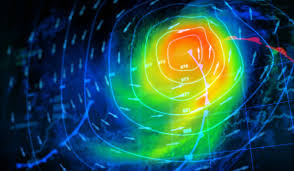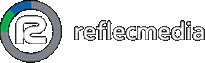
• ChromaFlex portable screen
• LiteRing controller and power supply
• BaseMatte floor tile
• UltiMatte DV hardware keyer
• Iztac low energy soft light on stand
“Brilliant’ ‘great fun’ ‘real’ and ‘why can’t we use this everyday?’ were just some of the responses from enthusiastic youngsters.”
• The ease and effectiveness of Chromakey gave all students a sense of achievement as they mastered new technological skills
• Development of their own short films, plus editing, led to a genuine sense of achievement
• Quick, high quality results ensured students were fully engaged and interested in learning new skills.


• Chromatte
• Chromakey
• LiteRing
• ChromaFlex
• BaseMatte


Featuring Reflecmedia Technology, the One Button Studio turns any small room into a recording studio that anybody can use!
One Button Studio is currently being widely adopted for Educational applications across the USA.
According to Justin Miller, Media Commons project manager for Penn State Educational Technology Services, 10 percent of their student body uses One Button Studio set up in 2 different rooms. That’s 4,500 recording sessions per year! “It’s fantastic for us.”
One Button Studio has more uses than with just a specific task. However, there are at least three broad ways one can use it:
1) To save content that was already delivered elsewhere.
2) To record new content.
3) To practice a future performance of some kind.
Here are some more specific ideas:
A few of the universities using the One Button Studio:
University of California San Diego
“A very innovative technology that can be used anywhere because of the ease of use and high quality result.” Melissa Marshal
Lecturer, Communications and Speech, Penn State University
Our thanks go to:
DV Store https://www.dvestore.com/one-button-studio-plus/ for creating and promoting this innovative application of Reflecmedia Chromakey Technology.
• Chromatte fabric
• LiteRing Controller and Power Supply
The flexibility of the Reflecmedia products allowed dress creators Michele and Jonathan amazing control over the final result including everything from spectacular and dramatic lighting to silhouettes.
The fabric is robust enough to allow for huge creativity but with such amazing properties that it allows for graphic experimentation with impressive results.
Jonathan Hamilton is currently preparing a bid to further research and develop using motion graphics on non-rectangular bodies. He believes the techniques they are developing would have huge potential in film, theatre and advertising.


• 1 pan and tilt camera
• LiteRing
• Adapter
• Chromatte
• Ultimatte
• The map can be placed behind the subject with the use of a Chromakey background
• Each map can be re-sized and positioned anywhere within the clip
•It is an engaging, innovative, stimulating and effective learning resource
This resource is suitable for ages 5-18 years and supports the following QCA schemes of work:
• 3A Combining text and graphics; programme of study ref. KS1 1a, 2a, 3a
• 4D Collecting and presenting information
• 6A Multimedia presentation
• 4A Writing for different audiences